Top 10 ScrapeApe Commands Every User Should Know
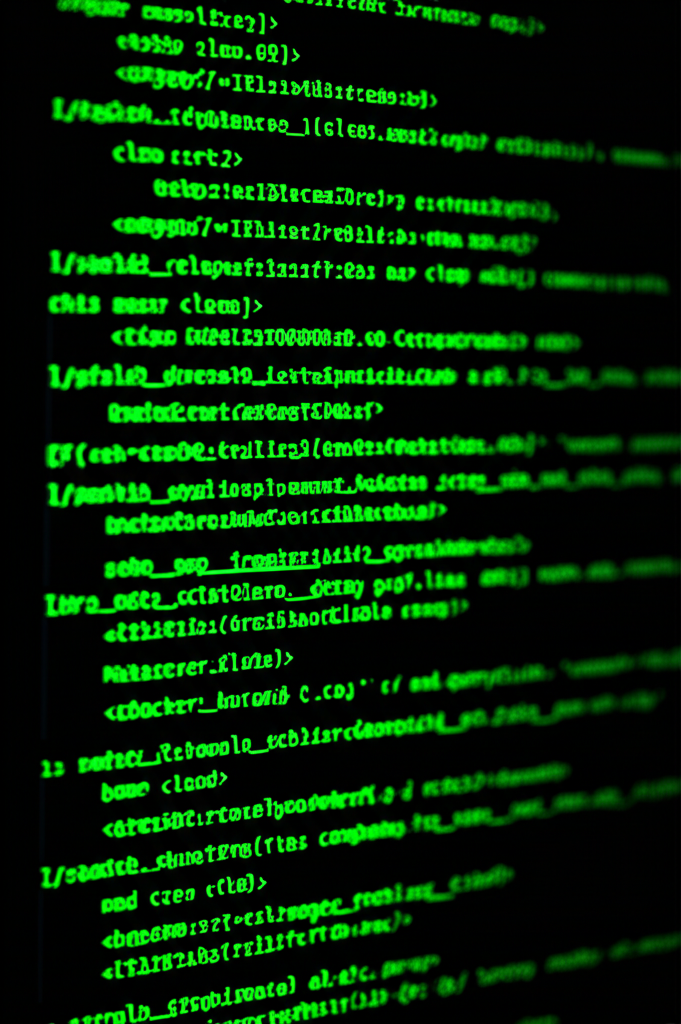
ScrapeApe's power lies in its intuitive command system that allows you to efficiently manage WhatsApp media. Whether you're a new user or have been using ScrapeApe for a while, mastering these top 10 commands will significantly enhance your experience and productivity.
1. /download - The Essential Command
The /download command is the foundation of ScrapeApe's functionality. Use it to download media from your WhatsApp conversations.
Basic usage: /download
Advanced usage: /download [conversation name] [time period]
For example, /download Marketing Team last week will download all media shared in your Marketing Team chat from the past week.
2. /organize - Keep Your Media Structured
The /organize command automatically sorts your downloaded media into folders based on type (images, videos, documents) and other parameters.
Basic usage: /organize
Advanced usage: /organize [criteria]
For example, /organize by date will sort your media into folders based on when they were shared.
3. /search - Find Specific Media
The /search command helps you locate specific media based on keywords, dates, or senders.
Usage: /search [keyword/parameter]
For example, /search invoice from John will find all media containing "invoice" sent by John.
4. /schedule - Automate Your Downloads
The /schedule command sets up automatic downloads at specified intervals.
Usage: /schedule [frequency] [parameters]
For example, /schedule daily Client Projects will download media from the Client Projects chat every day.
5. /folder - Create Custom Organization
The /folder command allows you to create and manage custom folders for your media.
Usage: /folder [action] [folder name]
For example, /folder create Marketing Assets creates a new folder called "Marketing Assets".
6. /tag - Add Metadata to Your Media
The /tag command helps you add searchable tags to your media files.
Usage: /tag [file or selection] [tag names]
For example, /tag last 5 important client adds the tags "important" and "client" to the last 5 media files.
7. /backup - Secure Your Media
The /backup command creates a backup of your downloaded and organized media.
Basic usage: /backup
Advanced usage: /backup [destination]
For example, /backup cloud backs up your media to your connected cloud storage.
8. /stats - Track Your Media Usage
The /stats command provides insights into your WhatsApp media usage.
Basic usage: /stats
Advanced usage: /stats [time period]
For example, /stats monthly shows your media statistics for the current month.
9. /convert - Transform File Formats
The /convert command allows you to convert media files from one format to another.
Usage: /convert [file] [format]
For example, /convert presentation.pptx pdf converts a PowerPoint file to PDF format.
10. /help - Your Command Guide
The /help command provides information about available commands and how to use them.
Basic usage: /help
Advanced usage: /help [command name]
For example, /help download provides detailed information about the download command.
Bonus Tips for Power Users
You can combine commands for more powerful operations. For example:
/download Client A && /organize by date- Downloads media from Client A chat and organizes it by date/search logo && /tag branding- Finds all logo files and tags them as "branding"
Conclusion
Mastering these 10 essential ScrapeApe commands will transform how you manage WhatsApp media. Start with the basics and gradually incorporate the more advanced commands into your workflow. As you become more comfortable with the command system, you'll discover even more efficient ways to organize and access your important media files.
Ready to take your WhatsApp media management to the next level? Sign up for ScrapeApe today and start experiencing the benefits of organized media!
Share this article
Ready to try ScrapeApe?
Start organizing your WhatsApp media with our powerful command system.
Get Started for Free